If you’re looking for a convenient way on how to transfer web hosting from one company to another, consider the following steps for a smooth transition.

As you grow your business, you’ll need to make changes to your website to fit this growth. These changes can include hosting services. With more than 338,000 hosting companies available, these companies will offer different options for the different types of websites.
Web hosts are set up to fit needs based on business types, storage needs, and traffic needs. As your business changes, you need to do your research to determine which company can fit those needs.
Once you decide to transfer, you need to know how to transfer web hosting from one company to another. There are five steps to the transfer process you need to keep in mind.
How to Transfer a Website
Your first step is to determine which host to work with. Do your research to find a host that has the storage and traffic requirements you need.
You want to make sure you work with a company that understands your needs based on these needs as well as country requirements. For example, Host.ie is a company dedicated to the needs of websites in Ireland.
Once you have a new host, make sure you complete all the transfer steps before canceling services with your previous host. This ensures you can make the transfers without interruptions.
Transfer Your Files
You need to transfer all your website files from one host to another. You can do this by downloading the files to your computer, ensuring you maintain file types during the download.
Connect to your new host account and upload these files to your main folder in the hosting account. You also want to transfer old emails so you have access to these files.
Transfer Your Database
To transfer your database between hosts, you’ll need to create an SQL file for the database content so you can export the information. Create a new database within your new host account and import these files for the previous database.
If you have a content management system, install this system at your new host to make the transfers easier. If you use a cPanel, make sure your new host can work with this.
Setup Your Apps
When you transfer files between hosts, you’ll want to check all your applications to make sure they work correctly. Some of these apps will require reconfiguration to work.
App setup will depend on the host and the apps you’re transferring. Check with your new host if you have any concerns about configuring these apps.
Troubleshooting
You want to troubleshoot your transfer before you go live. Make sure the transfer is complete and everything’s set up correctly.
If your new host has a staging platform, you can preview the site before going live. This gives you a chance to check for broken links and graphics so you can repair these. Watch for 404 errors to find these broken links.
Change Your DNS Settings
Once you have all your files transferred, you’ll need to change your domain nameservers to connect to the new host. You can find the settings within the DNS registrar to link IP addresses to the new host.
This process can take up to one day to complete. Once the changes are made you can cancel with your former host.
How to Transfer Web Hosting from One Company to Another the Easy Way
If the process seems daunting, you’ll want to look for a host that provides support for the transfer process. Look for a hosting company that provides transfer services as part of their package.
This can cost extra, but most hosting companies will provide support if you want to do the transfer yourself. Take advantage of the support available so you get everything transferred correctly.
Understand Your Tech
Understanding how to transfer web hosting from one company to another is just one aspect of understanding the tech involved in running a website. You want to keep up with changes to website tech so you get the best services for your needs.
Check out more how-tos and advice for website and other tech needs. Don’t let a lack of knowledge hold you back from providing the best website for your customers.


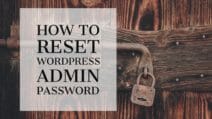

![[Genesis] How To Add Social Media Icons To Author Box](https://techkle.com/wp-content/uploads/2017/08/author-box-after-modifications-212x119.png)
